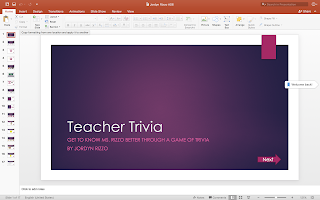Check out my Prezi on the States of Matter! I created this Prezi for students in second grade learning about science.
http://prezi.com/yrlpseuoye7r/?utm_campaign=share&utm_medium=copy
Jordyn's Blog
Tuesday, April 18, 2017
Tuesday, April 11, 2017
Blog Post #10
I would use data collection as a high school math teacher. Excel would be useful to record the class averages on different assignments and test. This would be an excellent way to show students how their score was compared to the average. I would also use surveys to assess the class’s comfortability on the lessons we are covering to see how I should structure my teachings to better help them. The anonymous surveys could then be transferred to Excel so I could better see the results.
I really enjoyed learning more about my classmate’s opinions on different things. It is interesting to see everyone’s point of view and their justification. Every time I would read their post they would mention something I did not think about. For example, I found it interesting when we discussed our opinions on the Twitter assignment. Some students did not like using Twitter and I had just assumed that everyone did. I also found it interesting to see what each student learned from the assignments in class. The screenshots that were included allowed me to see a little of what they did there project on and I liked that.
A technology-related skill I would like to learn next is how to use PowerPoint to format an eBook. For my IFS class, I was supposed to make an eBook through PowerPoint but once the teacher learned of how many people where have such difficulty with the assignment she let us turn it in as a Microsoft Word document. I attempted to make the eBook, but I was running out of time and I was confused. I will achieve my goal by watching more videos on YouTube and setting aside time to do so. I was very rushed when I was trying to figure it out and I think that’s why I got so frustrated.
Here are a few screenshots to see what I attempted to do for my eBook:
Tuesday, April 4, 2017
Blog Post #9
The flipped classroom is when students watch a video at home on the lesson. The student learns the lesson on their own and takes notes. The student can re-watch the video and work at their own pace from home. The next day in class the students work on problems and activities based on the video watched from home. Students can then ask the teacher questions pertaining to the lecture video they watched from home. When I was in high school one of my teachers used the flip classroom method. This was the website we used: https://www.khanacademy.org/math/precalculus/trig-equations-and-identities-precalc/inverse-trig-functions-precalc/v/inverse-trig-functions-arcsin
In the podcast, open education was discussed. Open education is a term used to describe an initiative to broaden the access to the learning and training traditionally offered through formal education. The goal is to limit the barriers based on education. For example, to eliminate the requirement for entry, like academic admission requirements. The internet is a useful source for open education because it allows rapid and free information to be shared with people all over the world. https://www.openeducationweek.org
The new skills I acquired from working on the two PowerPoint assignments were how to make games/jeopardy through PowerPoint. I had always wondered how teachers made the jeopardy games through PowerPoint it seemed too difficult. I am glad that I can now say that I know how to do it. I also learned how to add my own audio over a PowerPoint presentation. I find this a very important skill to know how to do because I think it makes your PowerPoints look more professional. I really enjoyed both assignments because I learned so much, and I can see myself using this in the future. I did not like how the assignment were due a week apart.
Assignment 5
Assignment 6
Tuesday, March 21, 2017
Blog Post #8
One of the technologies that I experienced in the FSU Assistive Technology Lab that I found could be beneficial in schools was the Smart Pen. With the Smart Pen, students can write notes on certain paper and record the lecture with the pen. When the student places the pen on the paper it will play back the lecture from what the student has written. This tool could be useful in the classroom because it takes the pressure off students to get down what the teacher is saying. Being able to play the audio back allows students to listen to the lecture as many times as they need to understand it.
The Bloom’s Taxonomy was created to categorize educational goals. Bloom’s Taxonomy can be used in a math PowerPoint lesson. For example, the bottom level/foundation of Bloom’s Taxonomy is to remember this can be done through define math concepts for students on the PowerPoint. The next is to understand, in a math PowerPoint I can write out the step by step instructions on how to do a problem. Next, comes apply, which means to use information in a new situation. I can use PowerPoint and hyperlink a fun math game that students can come up and use to practice with different problems. Then the next step is to analyze where students can learn from the PowerPoint how to compare different methods of solving a problem. Evaluate is next, in the PowerPoint I will show students why one method is more effective to solve a problem than another. Lastly, is create after learning from the PowerPoint I will have students create and design their own problems and come up with a solution.
The Prince’s Teaching Institute twitter page is a great way to stay up to date on professional development for teachers. The Prince’s Teaching Institute tweets about upcoming workshops and conferences that teachers can attend. They also tweet about how teachers can enhance their impact. https://twitter.com/princesteaching/media
Friday, March 3, 2017
Blog Post #7
Adaptive technologies help people with disabilities more effectively use computing equipment. Input voice recognition software helps people who cannot type use a computer. I have never used adaptive technologies. When I did my observation hours for Introduction to Education the teacher I was assigned to had a student who did not speak English. The teacher would use an iPad with translating capabilities to talk to the student. A challenge with this was that the software did not transfer what the teacher was trying to say exactly. Also, sometimes the student was still confused about what the teacher was asking. The challenges that I perceive using adaptive technologies in my classroom is that I am not familiar with it. If I were to have someone in my class that needed to use adaptive technology I would need to learn how to use it in case they had any questions.
The new skills I acquired from working on the Web Page Design assignment was how to create a website. I did not think I would like this assignment, and I thought that creating my own web page would be hard. But, after completing the assignment I was so proud of what I created. I never thought I would be able to make something like that. It also made me appreciated all the effort that goes into making a website. It took me a long time to figure out what color text would show up on different backgrounds. This easy task was something I never thought of before. What I liked about this assignment was being able to create something that I could one day use when I am a teacher. One thing I did not like about this assignment was when I would try to add a text box I could not put it where ever I wanted and I became frustrated. I later realized that I could not put the text box wherever because I had picked a certain template for my website. In my future career, I will make a website like the one made for this assignment. I think having a website for your class is great for both parents and students.
Diigo can be useful in the classroom to post assignments and have a class discussion. As a teacher, I can post a web assignment and have the students interact with each other while at home. For example, I can assign an article to read and have students annotate the article while using Diigo. Then, other students can look and see what their classmates have annotated. I could use Diigo with other teachers to share bookmarks to things we find on the internet that might be useful for one another. In my individual professional efforts, I can use Diigo to bookmark website I find interesting and see what other people are bookmarking on Diigo.
Sunday, February 26, 2017
Blog Post #6
Students who go to Martin County High School have
access to their teacher’s class page on the school’s website. Most teachers
have the content section divided by each class period because the teacher
sometimes teaches multiple subjects. I looked closely at Mr. Hornberger’s class
page. He has the content divided by period. On each classroom period page Mr.
Hornberger has assignments and resources to study for upcoming test and quizzes.
The individual period page is organized by chapter. Once a student clicks on
the desired chapter there are assignments, pictures of the text book, and other
helpful resources pertaining to that chapter. Mr. Hornberger’s class pages are
designed for students ranging from 9th to 12th grade.
I envision myself using technology to accomplish my
professional responsibilities more efficiently and effectively. I will do this
by having all my lesson plans on word and PowerPoint so that way I can update
them and add to them whenever I want. The Word processors also check grammar
and spelling, which is a great way to make sure all my documents are
grammatically correct. I will also use Word processors to make test, monthly newsletters,
and assignments. Software Evaluation Rubrics will be useful to evaluate and
grade student assignments. The online rubric makes it easier for teachers because
all you must do is click how each student did in each category and then it calculates
the grade. This will save time as a teacher by not having to calculate each
grade by hand and I can store all the grades digitally.
The Promethean Board is a piece of technology that
could be used in the classroom. With the Promethean Board teachers, can display
virtually anything seen on the computer screen on the board. Teachers can use
the board to write notes on, display videos, and so much more. The Promethean
Board is an interactive whiteboard. It even comes with a student pen where
teachers can program that pen to only have certain abilities. The Promethean
Board also comes with access to a website with tons of lesson plans and games
designed just for the board. For example, there is jeopardy for just about
every subject. The jeopardy game is a great way students can interact with the
board and review topics in a fun way. I hope that when I become a teacher that
either the Promethean Board in my classroom.
Subscribe to:
Comments (Atom)